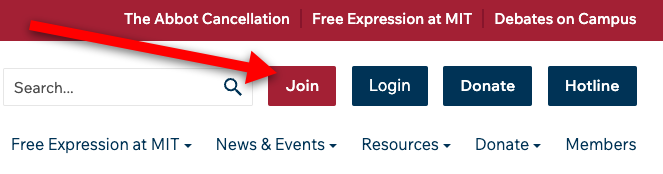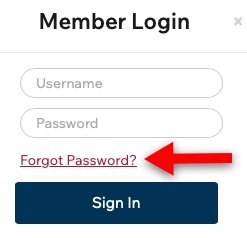How to Log In
Welcome!
Whether you just discovered the MIT Free Speech Alliance or joined long ago through our original website and have been receiving our newsletters, this new website offers several members-only features. To access features like the member forum, you need to log in and activate them. If you haven't logged in yet or don't have your credentials, you can gain access to your existing account or create a new one.
Need more help?The volunteer staff of the MIT Free Speech Alliance (MFSA) is dedicated to helping our members make the most of this website's features. If you need assistance, please send an email to webmaster@mitfreespeech.org. Use the subject line "HowTo" and include a link to the page in question or the title of the feature and its location. |
How to Access the Members Area
1) If you are becoming a new member
a) From the MFSA home page click the Join button.
b) Enter your preferred email address and click Continue. Membership is free!
c) On the next page we ask for profile information. We'd like to know about our members, where they are, what degree and course at MIT and so forth. On this long page the only required fields, however, are First Name and Last Name. At the bottom of this page on the right is the Continue>> button.
d) On the next page you confirm your email address and decide whether you want to be visible in our member directory once it is set up. You are required to choose a username. Your email is simple to remember, but if you want to be known by another identity use that here, and remember it for when you return to log in to the members area. Our password requirements are simple, at least 8 and not more than 20 characters, with no requirements for letters, numbers and symbols. At the bottom of this page on the right is the Continue>> button.
e) You will see a confirmation page. Go back to correct errors or click Complete your Registration>>
f) You will see the Membership Registration Complete page and a link for click here to go to website.
g) Now you can click the Login button, enter your username and password and you will have access to the members area and the members-only features. For more on how to access and use the Member Forums go to section 3 below, or go to the Member Forums How-To Page.
2) If you are a returning member
When we first launched this website we collected email addresses, but passwords were not required as we did not yet have a members area. Quite possibly, you've never logged into the new website, or you can't recall your username or password. Recovery from any of these situations is easy.
a) On the home page click the Login button then the Forgot Password link.
b) On the next page, you are asked for your username or email address. If you've never signed in, just use your email. The system will immediately tell you if it does not recognize the username or email you entered. If it does recognize it, you will receive an email with a password reset link. If you can't match a username or email just start as if you are a new member at section 1 above.
c) Now you can click the Login button, enter your username and password and you will have access to the members area and the members-only features. For more on how to access and use the Member Forums go to section 3 below, or go to the Member Forums How-To Page.
3) Access the user forums
We have an active web forum for discussion of free speech at MIT, and an even more active one for free speech in general or whatever members want to talk about. The Forums and other features are for members only. So your first step is to log in. Once you are logged in you can see the member forums.
Or you might want to review the Member Forums How-To page.